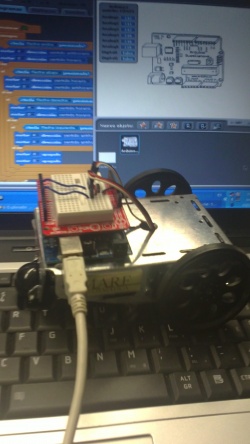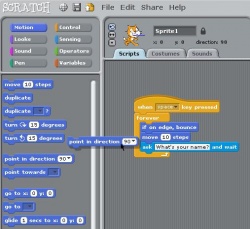Scratch 4 Arduino
From Vision - Multimedia Education
| |
Contents |
What is it ?
S4A is a Scratch modification that supports simple programming of the Arduino open source hardware platform. It provides new blocks for managing sensors and actuators connected to Arduino. There is also a sensor report board similar to the PicoBoard.
It has been created to attract people to the programming world. The goal is also to provide a high level interface to Arduino programmers with functionalities such as interacting with a set of boards through user events.
What is Scratch?
Scratch is a programming language thinked for initiate kids and youngsters in the world of programming. Its 100% Opensource. At the moment scratch is used arround the world.
The Programming language vinculated at the scratch interface its an imperative language with the fundamental syntaxisof programming, with a lot of instructions for make multimèdia projects, usually the scratch projects, are animationsor, games.
one of the most original things of the scratch is how u build, the code, the typical programming code, its "embed" in a construction blogs that u drag and drop for build phrases with sense, that works as a program, the syntax of the code is represented with the Shape of the blogs.
What is Arduino?
Arduino is a tool for making computers that can sense and control more of the physical world than your desktop computer. It's an open-source physical computing platform based on a simple microcontroller board, and a development environment for writing software for the board. Arduino can be used to develop interactive objects, taking inputs from a variety of switches or sensors, and controlling a variety of lights, motors, and other physical outputs. Arduino projects can be stand-alone, or they can be communicate with software running on your computer (e.g. Flash, Processing, MaxMSP.) The boards can be assembled by hand or purchased preassembled; the open-source IDE can be downloaded for free. The Arduino programming language is an implementation of Wiring, a similar physical computing platform, which is based on the Processing multimedia programming environment.
What can I do with it ?
Teach kids or youngsters to program and build his own toys or inventions.
Uses:
The uses are up to your imagination, but we present some exemples that can be replicated
Who can use this?
Anyone who its interested in electronics and want to teach
What do I Need ?
Requirements:
- A board of Arduino, there are different models, the most common are arduino uno
- One computer, with Linux, Windows, or Mac
- diferent electronic components, u can buy or just take it from old toys
How to download
- Scratch for arduino software: http://seaside.citilab.eu/scratch/arduino
- Arduino: http://arduino.cc/en/Main/Software (The drivers comes with the installer)
How to install
in the arduino homepage there is a guide for install the diferent models of arduino boards and for each O.S
http://arduino.cc/en/Guide/HomePage
Examples
we provide some examples of what can be done, but as we said they are just exemples, what u can do only its limited by imagination.
Example 1: Robot whit a remote controller
In this exemple we are going to explain how to build a robot made with one arduino board and two engines of continus rotation, controlled by another board with and acceleremeter, two leds and two botons
What we need?
Robot:
- 1 x Arduino board: http://www.sparkfun.com/products/9950
- 1 x protoshield: http://www.sparkfun.com/products/7914
- 1 x sticky board: http://www.sparkfun.com/products/7916
- 2 x servomotors Parallax Futaba continus rotation: http://www.parallax.com/Store/Accessories/MotorServos/tabid/163/CategoryID/57/List/0/Level/a/ProductID/102/Default.aspx?SortField=PboroductName,ProductName
- 1 x cable usb: http://www.sparkfun.com/products/512
Remote Controler:
- 1 x Arduino board: http://www.sparkfun.com/products/9950
- 1 x protoshield: http://www.sparkfun.com/products/7914
- 1 x sticky board: http://www.sparkfun.com/products/7916
- 1 x acceleremeter: http://www.sparkfun.com/products/849
- 2 x LEDS (of different colors, for example 1 red and 1 green): http://www.sparkfun.com/products/9590 (9590 red, 9592 green)
- 2 x switchers: http://www.sparkfun.com/products/97
- 1 x usb cable: http://www.sparkfun.com/products/512
How to do it?
Example 2: Kandinsky instrument
This one its a little musicbox that works playing notes, depending in how u put ur hand.
What we need?
- 1 x Arduino board: http://www.sparkfun.com/products/9950
- 1 x InfraRed Sensor: http://www.sparkfun.com/products/7914
- 1 x sticky board: http://www.sparkfun.com/products/7916
- 1 x cable usb: http://www.sparkfun.com/products/512
- 1 x protoshield: http://www.sparkfun.com/products/7914
- 1 x LED RGB: http://www.sparkfun.com/products/105
- 3 x Resistors 220 ohms http://www.sparkfun.com/products/
- 1 x usb cable: http://www.sparkfun.com/products/512
How to do it?
What´s more?
Useful information?
- It could be connecte to another profile dedicated to organitzations.