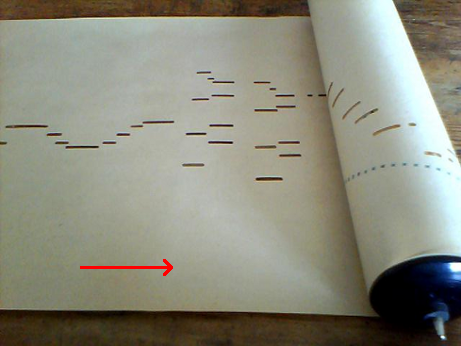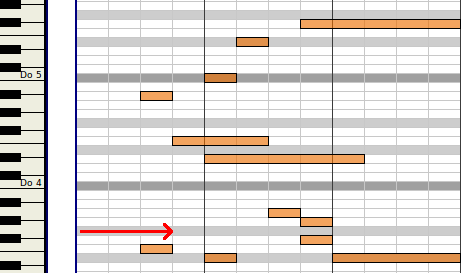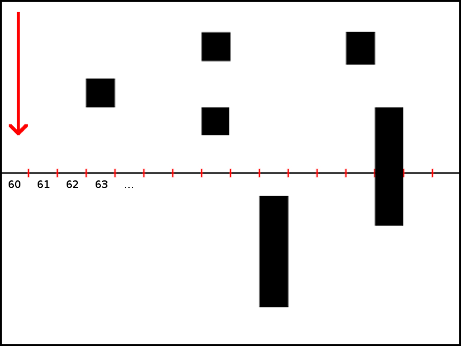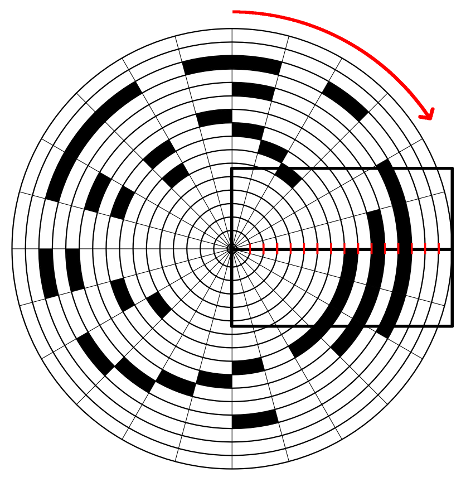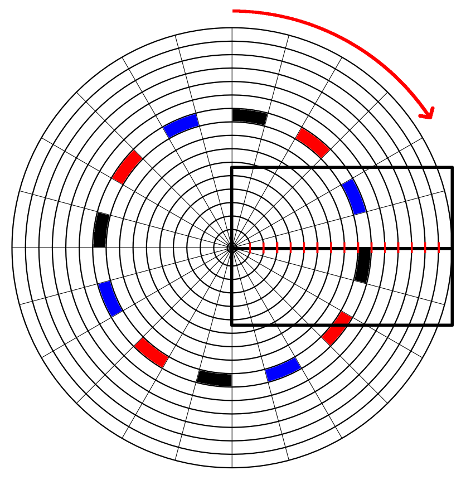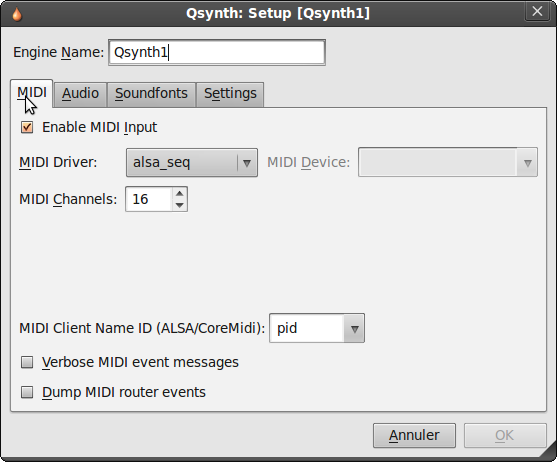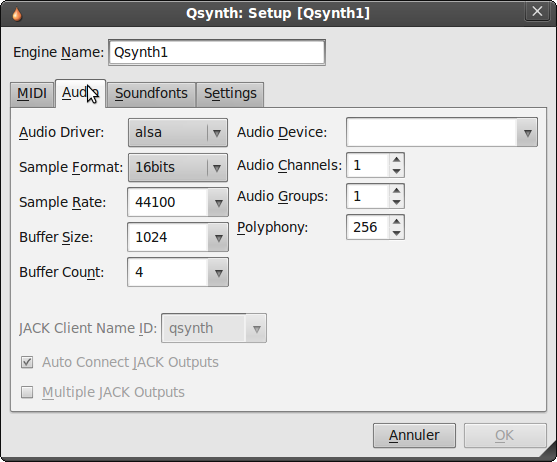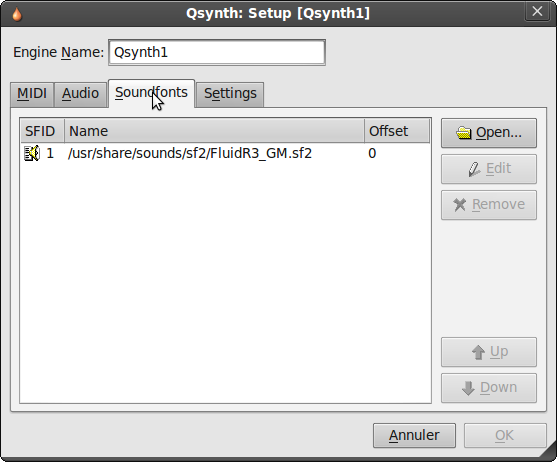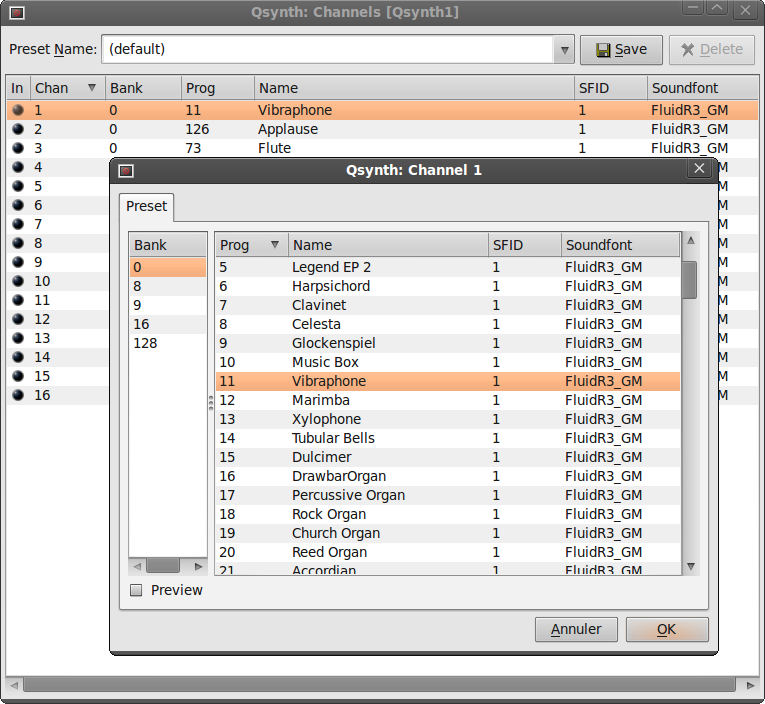The Wheeled Piano
From Vision - Multimedia Education
Contents |
What is it ?
This toolkit deals with the way we can store, and play sounds.
The most famous one is to record or create the sounds waves. It's the way you take when you use a digital recorder like a smartphone. If you record your voice with that kind of tools, you can listen back something very close to your voice. The quality depends on microphones, sound-cards and speakers used, but the concept is to store and reproduce exactly the sounds waves.
If it is now possible for us to do that because of our technologies, it was not the case in the past. And if you wanted to listen to some Mozart compositions you had to find someone who can read sheet and play it on a piano.
That's why it was found a way, not to record and play the sound but to, mechanically, read sheet and play it. This is the aim of Barrel organ. But to achieve this feat, sheet has to be written in a particular way. This sheet is called music roll and it's a perforated paper looking like that :
On this picture, the composition is red from left to right. The place of the hole gives the note, and the size gives the length of that note.
Barrel organs are not used anymore but we've kept this way to write music with computer. Indeed, the MIDI, the most famous protocol used to create music with sampler, synthesizer and computer is very close to the way Barrel organs used to work. To convince you, here is a screen-shot of a MIDI sequencer :
The Wheeled Piano is a kind of video MIDI séquencer which can read music roll.
The concept is quite easy to understand. With a webcam, you look at a music roll. If a hole (any dark color, in fact) cross the middle line between two graduations, the Wheeled piano is going to play the note until the hole leaves the line.
You quickly realize that it's possible to make music with anything just by filming around. Darks parts of the picture will be translate as a note if they cross the middle line. The problem is that it would be difficult to play the same composition several times.
What is needed to do that is regular movement of a specific pattern and an easy way to get this configuration is to use a turntable with a paper-disc.
But the Wheeled Piano do more than just looking at darks parts, it cans also recognize blue and red color so that it's possible to play in the same musical scale, but with different sound. For example, in the picture blow, the same note is going to be played, but one time (red) it will be the sound of a piano, one time (blue) the guitar's one and another time (black) it will play drums.
Pictures :
Videos :
How can I install it ?
On Ubuntu 10.04
You have to install Puredata, download the Wheeled Piano here and unzip it.
You also need Qsynth but you can get it by typing in a console :
sudo apt-get install Qsynth
Then, you have to setup Qsynth like below :
And add the sound font FluidR3_GM.sf2(150 Mo) :
Once this done, each time you want to use the WP :
- run Qsynth
- run 00-Wheeled Piano
- adjust the slider to have pure red/black/blue in the picture
- enjoy
If you want to change the sound played just change the channel 1, 2 or 3 (1:Red ; 2:Black ; 3:Blue).
What do I Need ?
What else ?
- Player Piano
- Graphic_notation
- MIDI: Musical Instrument Digital Interface
- Barrel Organ Discovery (FLOS Software)
- The process : choose paterns and sounds so as the participants see and hear what is happening
- Flow : to figure the flow in the interface : Pd > Jack > Midi > Synthétiseur (shoot ecran), check step by step "what is inside" > visual programming (Little programming : create a basic oscillator > tabread to see the wave)
- Visual > Music play music with patern and color : difference between color and sound light wave, sound wave : RGB vs Waves mixed, picture of the lightwave + nature of the sound (amplitude, frequency, harmonics)
- Show the frequencies of the sounds produces : another Pd patch with oscillospectrum to see the waves in real time
- Autocallibration, calibration au clic sur le blanc et sur les 3 couleurs ?
- Choix des couleurs trackées
- Interface + moumoute : potards plutot que sliders, sensibilité ?
- How to calibrate : 1 régler sensibilité, 2 régler contraste ... + presets de calibrages