Open Glocal Web
From Vision - Multimedia Education
| (23 intermediate revisions not shown) | |||
| Line 1: | Line 1: | ||
| - | + | {{Open Glocal Web}} | |
| - | {{ | + | |
| - | + | ||
| - | + | {| align="right" | |
| + | |- | ||
| + | | __TOC__ | ||
| - | + | |} | |
| - | + | ||
| - | + | ||
| - | + | = What is it = | |
| + | *By Open..... Web: We mean open source tools but open and free resources and media content on a Open Web. | ||
| + | *Global+Local= Glocal. We have virtual acces to a global world thanks to Internet and the Web but we also can contribute to them creating and sharing knowledge about our local reallity by creating our own content. | ||
| - | + | This toolkit is to learn how to search information using the different browser (Text, images, maps) to search, compare, imagine and reflect). <br/> | |
| - | + | Overall, the principle of this toolkit is to practice the use of these Open Web Tools with the GPS and mobile devices to connect the virtual and global world with our physical and local reality.'' <br/> | |
| - | + | ||
| - | + | ||
| - | + | ===TAGS=== | |
| + | *Globalization, cultural diversity, citizenship, democracy, authonomy, self expression... | ||
| + | * Openness, Open Web Tools, digital literacy, media literacy... | ||
| + | *Locative media, GPS, moblie, | ||
| + | *Pure Data Chrome-Key, media literacy, digital camera, | ||
| + | ===LINKED TO OBJECT=== | ||
| - | #'''Capture devices''' | + | ===DISPOSITIVES WORKS=== |
| + | '''Apps&Web Resources to capture data:'''<br/> | ||
| + | #'''Capture devices''' | ||
##'''Mobile devices''' | ##'''Mobile devices''' | ||
#*#mobile phones | #*#mobile phones | ||
| Line 24: | Line 29: | ||
#*#Fips cams | #*#Fips cams | ||
#'''Multimüedia data production''' | #'''Multimüedia data production''' | ||
| - | #*#video: | + | #*#video: |
| - | #*#*formats: | + | #*#*formats: |
#*##web& mobile Apps | #*##web& mobile Apps | ||
#*#Pictures | #*#Pictures | ||
| Line 31: | Line 36: | ||
#*##web& mobile Apps | #*##web& mobile Apps | ||
#*#Text | #*#Text | ||
| - | #*##formats: Html5 / | + | #*##formats: Html5 / |
#*##web& mobile Apps | #*##web& mobile Apps | ||
#*#Audio | #*#Audio | ||
| - | #*#Multimedia | + | #*#Multimedia |
#'''#Web resources to Edit data''' | #'''#Web resources to Edit data''' | ||
| - | #* ---- | + | #*---- |
#'''Enrich media''' | #'''Enrich media''' | ||
##Universal subtitles | ##Universal subtitles | ||
| Line 48: | Line 53: | ||
##media platforms | ##media platforms | ||
| - | == What can | + | = Why do we want to use this? = |
| - | === | + | Today world has connected the virtual and the real throught the Internet networks and the web localmedia make possible to citizens participate by a sort of media derive in building smarts cities. |
| - | === | + | *Glocal multicultural reality |
| - | ==== | + | *Privacy awarnes |
| - | ====ENTRADETA ==== | + | *Creative/active citizenship |
| - | ====BODY TEXT -(COMMENTS)==== | + | |
| - | ====(SEE HELP) ==== | + | ''The aim of this toolkit is to explore some tools that we find at Internet so we can reflect by doing some activities about how satellites and Internet and its tools allow us to travel through time and space virtually. Besides all these tools are ready to be used to make great discoveries!<br/> |
| - | ====+ Forum debate link ==== | + | We propose to use these tools but also to do it under the influence of the open web philosophical approach. To work together, to collaborate, learn how to search information, to play, to simulate and to learn by doing, by using, by having experiences. |
| + | And of course! We propose to do it using open source tools and resources.'' | ||
| + | |||
| + | =Who can use it?= | ||
| + | Information:<br/> | ||
| + | * Public-age: the activity is recommended to teenagers. From 12 to 16 years old. It would be recommended to module the level on the historical facts and reflections to their background knowledge. | ||
| + | *This activity is easy to implement if you have computers, Internet access and a simple audiovisual dispositive. | ||
| + | *The activity from a technological point of view can be explored with a minimum of 2h but it’s possible to make a longer activity by spending more time on searching and reflecting about an issue. | ||
| + | |||
| + | == User profile (TARGET): == | ||
| + | This activities are recomended to be used with teenagers. From ten to eighteen the animator, the teacher that is going to use this toolkit can adapt and apropiate it to make his own itinerary. It's highly recomended to module the content to the diferent bacground of the group that is going to do the activity. This activity also has to be "localized" so it takes of at the places the youngsters know well to gain confidence to virtually cross the entire world. | ||
| + | |||
| + | |||
| + | = What can we do with it ? == | ||
| + | We are developing new activities that you can develop with the OpenGlocalWeb toolkit. Here you can choose one! | ||
| + | |||
| + | == Examples == | ||
| + | === Virtual Gymkhana<br/> === | ||
| + | ==== Entradeta: ==== | ||
| + | ''This activity propose a travel in space and time to learn about the modern civil and young revolutions. From the french May68 to nowadays revolution at Egypht. So we are going to use the browser, wikipedia, google street view, gps, and a basic TVstudio to do it. | ||
| + | |||
| + | Are you ready to start?'' Click here! [[Virtual gymkhana: Public space and claims]]<br/> | ||
| + | *Workshop Video: http://www.youtube.com/watch?v=lhPuXzU0PD0 | ||
| + | *Workshop Video: http://www.youtube.com/watch?v=2j8HVKwVz4E&feature=related | ||
| + | |||
| + | === Stone Soup<br/> === | ||
| + | ==== ENTRADETA: ==== | ||
| + | Are you ready to start? Click here! [https://wiki.mozilla.org/Drumbeat/StoneSoup] | ||
| + | ==== BODY TEXT -(COMMENTS) ==== | ||
| + | Workshop Video : http://www.youtube.com/watch?v=7-mgcaNIWM8&feature=related | ||
| + | ==== (SEE HELP) ==== | ||
| + | ==== + Forum debate link ==== | ||
| + | == <br/> == | ||
| + | == <br/> == | ||
| + | == <br/> == | ||
| + | |||
| + | == How can we make it? == | ||
| + | === Firsts steps=== | ||
| + | # You can follow one of the scripts of the activities that we provide on this page. VirtualGymkhana, StoneSoup, Digital Street Trace are some possibilities. | ||
| + | #The most part of the tools are accessible on the web, and we also provide a memory stick wich work to run open media tools and that work good on most of the enviorments. If it doesn't works on yours you can go to the tools developers pages and follow the installation guide. We provide you the links to this pages below this section. | ||
| + | # Run the applications that are needed to do the activity that you have choosed: | ||
| + | |||
| + | Inside the Vision Memory Stick you’ll find the software that you need:<br/> | ||
| + | #A open browser: Firefox, Chrome, etc | ||
| + | #An image editor: http://pixlr.com/ | ||
| + | #Pure data Chrome-Key | ||
| + | #ScreenCastSoftware | ||
| + | #*Searching images using a browser | ||
| + | #*Navigate Google street view maps | ||
| + | #Make screen captures | ||
| + | #Edit images/make collage and resize. | ||
| + | #Use a chrome-key | ||
| + | #Record | ||
| + | #Edit | ||
| + | #Share it! | ||
| + | |||
| + | === What do we need ? === | ||
| + | ====Basic set==== | ||
| + | But of course there's some basic technical resources that are necessary to carry out the activity: <br/> | ||
| + | '''Web dispositive'''<br/> | ||
| + | *A computer | ||
| + | *An Internet connection | ||
| + | *A web Browser: | ||
| + | *A GoogleStreetView | ||
| + | *A searcher | ||
| + | *An image editor: Gimp, Paint, etc. | ||
| + | '''AV dispositive'''<br/> | ||
| + | A digital camera with a tripod and a lighting system or dedicated booster. We recommend firefox browser. | ||
| + | A croma-key patch that works on the pd-extended. You can follow the installation instructions at http://puredata.info/community/projects/software/pd-extended | ||
| + | |||
| + | {| style="width: 996px; height: 230px" class="wikitable" | ||
| + | |- | ||
| + | | style="text-align: center" | <!--column1-->[[Image:01crkey.jpg|200x113px|01crkey.jpg]] | ||
| + | | style="text-align: center" | <!--column2-->[[Image:02cam.jpg|200x113px|02cam.jpg]] | ||
| + | | style="text-align: center" | <!--column3-->[[Image:03cab.jpg|200x113px|03cab.jpg]] | ||
| + | |- | ||
| + | | style="text-align: center" | <!--column4-->[[Image:04machine.jpg|200x113px|04machine.jpg]] | ||
| + | | style="text-align: center" | <!--column5-->[[Image:05studiolight.jpg|200x113px|05studiolight.jpg]] | ||
| + | | <!--column6--><span style="display: none"> </span>[[Image:06tada.jpg|200x113px|06tada.jpg]]<span style="display: none"> </span> | ||
| + | |- | ||
| + | | style="text-align: center" | <!--column1--> croma-key | ||
| + | | style="text-align: center" | <!--column2--> Camera | ||
| + | | style="text-align: center" | <!--column3--> Connection Computer = Camera | ||
| + | |- | ||
| + | | style="text-align: center" | <!--column4--> A computer | ||
| + | | style="text-align: center" | <!--column5--> studiolight | ||
| + | | style="text-align: center" | <!--column6--> Our Studio is Ready. | ||
| + | |} | ||
| + | <!--end wikitable--> | ||
| + | |||
| + | ===Access === | ||
| + | ==== A. Requirements==== | ||
| + | Here you can read the basic know how that you should already know before you start the OpenGlocalWeb activity: <br/> | ||
| + | *Know the basics of ITC. | ||
| + | *Know how to use simple image editor | ||
| + | *Know how to know a browser | ||
| + | *Know the basics on video camera and studio | ||
| + | *Know how to open a pc and how to launch a web browser. | ||
| + | *Know how to light, turn off the computer, keyboard and mouse information to discriminate on the screen. | ||
| + | *Know how to find, move, rename files, create folders. | ||
| + | *Know how to connect a camera to a computer. | ||
| + | *Know and respect the safety instructions related to the use of computer hardware; | ||
| + | *Know how to cooperate with other participants of the activity; | ||
| + | *Know and respect the rules of image rights, intellectual property; | ||
| + | |||
| + | ==== B. Where do we download it? ===== | ||
| + | *'''Browser:'''<br/> | ||
| + | *http://www.mozilla.com/en-US/firefox/new/ | ||
| + | *http://www.google.com/chrome/ | ||
| + | |||
| + | To be able to make some of the activities you can find the links to the different software install instructions, but the most of the tools that we use in this toolkit are available on the web. <br/> | ||
| + | Web Image editor:<br/> | ||
| + | *www.pixlr.com | ||
| + | *www.tuxpaint.org | ||
| + | |||
| + | ==== C. How do we install it? ==== | ||
| + | So you can choose if you want to install the pd-extended patch on you computer http://puredata.info/community/projects/software/pd-extended but we strongly recommend to:<br/> | ||
| + | #. Make a copy of the Vision Memory Stick. | ||
| + | # Connect the Memory Stick | ||
| + | # Run it | ||
| + | |||
| + | ==== D. Do you need more help? (manuals, Tutsi LINKS) ===== | ||
| + | === PEDAGOGICAL APROACHES === | ||
| + | '''Educational objectives pursued:''' <br/> | ||
| + | *Reflect on how is connected our local and present moment with other local and different moments. *So Learning on geography and historical and sociological issue of the world. | ||
| + | *Get knowledge and ability at the web by playing. | ||
| + | *Learning to get objectives by collaborating and working on team. | ||
| + | *Get conciseness on the tools using them with educational purposes | ||
| + | *Use tools that youngsters feel near, and that they like. | ||
| + | *Get awareness on their own capacity to communicate, and to express things using these tools. | ||
| - | + | '''Teaching value of using open glocal web toolkit:'''<br/> | |
| - | + | *By using this toolkit youngster understand better how well satellites allow us to know more about the world, to virtually travel, but we can also become aware on how do this technology is affecting our privacy? | |
| - | + | *By using Internet tools we can learn about communication by using a networked system instead of by being part of a vertical one. We won’t be only media spectators. Now we can produce our own content. So they can learn how to express their wishes, support or claims by using open video on the web. | |
| - | + | *To use fair competition as much as collaboration and to do an action-reflexion process sot hey can arrive to some conclusions by themselves. | |
| - | + | *Global communication skills and ITC skills are being learnt by the same activity. They use web tools but the have to use the communications skills to communicate their ideas using them. | |
| + | Technical resources necessary to carry out the activity: | ||
| + | = What´s else do we need to know? = | ||
| + | === Further readings=== | ||
| + | *http://en.wikipedia.org/wiki/Locative_media | ||
| + | *http://en.wikipedia.org/wiki/Computational_thinking | ||
| + | *http://en.wikipedia.org/wiki/Freinet | ||
| + | *http://en.wikipedia.org/wiki/Keyhole_Markup_Language | ||
| + | *http://inventv.wordpress.com/ | ||
| + | *http://tools.mozilla.com/ | ||
| + | *http://tools.mozilla.com/simple.html | ||
| + | *https://wiki.mozilla.org/Drumbeat/StoneSoup | ||
| + | === Usefull information? === | ||
| + | ==== A. Author ==== | ||
| + | *Co-creation is the basis on this toolkit! | ||
| + | *Mozilla's and Citilab Stone soup and Labomedia, have started it. | ||
| + | ==== B. License ==== | ||
| + | ==== C. ORG WEB CONTACT==== | ||
| + | *It could be connecte to another profile dedicated to organitzations. | ||
| - | + | {{Citilab}} | |
| - | + | {{Drumbeat}} | |
| + | {{Labomedia}} | ||
Latest revision as of 20:19, 28 June 2011

|
Open Glocal Web toolkitThe aim of this toolkit is to explore some tools that we find at Internet so we can reflect by doing some activities about how satellites and Internet and its tools allow us to travel through time and space virtually. Besides all these tools are ready to be used to make great discoveries! |
|
What is it
- By Open..... Web: We mean open source tools but open and free resources and media content on a Open Web.
- Global+Local= Glocal. We have virtual acces to a global world thanks to Internet and the Web but we also can contribute to them creating and sharing knowledge about our local reallity by creating our own content.
This toolkit is to learn how to search information using the different browser (Text, images, maps) to search, compare, imagine and reflect).
Overall, the principle of this toolkit is to practice the use of these Open Web Tools with the GPS and mobile devices to connect the virtual and global world with our physical and local reality.
TAGS
- Globalization, cultural diversity, citizenship, democracy, authonomy, self expression...
- Openness, Open Web Tools, digital literacy, media literacy...
- Locative media, GPS, moblie,
- Pure Data Chrome-Key, media literacy, digital camera,
LINKED TO OBJECT
DISPOSITIVES WORKS
Apps&Web Resources to capture data:
- Capture devices
- Mobile devices
- mobile phones
- smartphones
- Fips cams
- Multimüedia data production
- video:
- formats:
- web& mobile Apps
- Pictures
- formats:
- web& mobile Apps
- Text
- formats: Html5 /
- web& mobile Apps
- Audio
- Multimedia
- video:
- #Web resources to Edit data
- ----
- Enrich media
- Universal subtitles
- popcorn.js
- Augmented reality
- QR-Code
- Web resources to share
- Platforms
- Web/blogs sites
- Maps
- media platforms
Why do we want to use this?
Today world has connected the virtual and the real throught the Internet networks and the web localmedia make possible to citizens participate by a sort of media derive in building smarts cities.
- Glocal multicultural reality
- Privacy awarnes
- Creative/active citizenship
The aim of this toolkit is to explore some tools that we find at Internet so we can reflect by doing some activities about how satellites and Internet and its tools allow us to travel through time and space virtually. Besides all these tools are ready to be used to make great discoveries!
We propose to use these tools but also to do it under the influence of the open web philosophical approach. To work together, to collaborate, learn how to search information, to play, to simulate and to learn by doing, by using, by having experiences.
And of course! We propose to do it using open source tools and resources.
Who can use it?
Information:
- Public-age: the activity is recommended to teenagers. From 12 to 16 years old. It would be recommended to module the level on the historical facts and reflections to their background knowledge.
- This activity is easy to implement if you have computers, Internet access and a simple audiovisual dispositive.
- The activity from a technological point of view can be explored with a minimum of 2h but it’s possible to make a longer activity by spending more time on searching and reflecting about an issue.
User profile (TARGET):
This activities are recomended to be used with teenagers. From ten to eighteen the animator, the teacher that is going to use this toolkit can adapt and apropiate it to make his own itinerary. It's highly recomended to module the content to the diferent bacground of the group that is going to do the activity. This activity also has to be "localized" so it takes of at the places the youngsters know well to gain confidence to virtually cross the entire world.
What can we do with it ? =
We are developing new activities that you can develop with the OpenGlocalWeb toolkit. Here you can choose one!
Examples
Virtual Gymkhana
Entradeta:
This activity propose a travel in space and time to learn about the modern civil and young revolutions. From the french May68 to nowadays revolution at Egypht. So we are going to use the browser, wikipedia, google street view, gps, and a basic TVstudio to do it.
Are you ready to start? Click here! Virtual gymkhana: Public space and claims
- Workshop Video: http://www.youtube.com/watch?v=lhPuXzU0PD0
- Workshop Video: http://www.youtube.com/watch?v=2j8HVKwVz4E&feature=related
Stone Soup
ENTRADETA:
Are you ready to start? Click here! [1]
BODY TEXT -(COMMENTS)
Workshop Video : http://www.youtube.com/watch?v=7-mgcaNIWM8&feature=related
(SEE HELP)
+ Forum debate link
How can we make it?
Firsts steps
- You can follow one of the scripts of the activities that we provide on this page. VirtualGymkhana, StoneSoup, Digital Street Trace are some possibilities.
- The most part of the tools are accessible on the web, and we also provide a memory stick wich work to run open media tools and that work good on most of the enviorments. If it doesn't works on yours you can go to the tools developers pages and follow the installation guide. We provide you the links to this pages below this section.
- Run the applications that are needed to do the activity that you have choosed:
Inside the Vision Memory Stick you’ll find the software that you need:
- A open browser: Firefox, Chrome, etc
- An image editor: http://pixlr.com/
- Pure data Chrome-Key
- ScreenCastSoftware
- Searching images using a browser
- Navigate Google street view maps
- Make screen captures
- Edit images/make collage and resize.
- Use a chrome-key
- Record
- Edit
- Share it!
What do we need ?
Basic set
But of course there's some basic technical resources that are necessary to carry out the activity:
Web dispositive
- A computer
- An Internet connection
- A web Browser:
- A GoogleStreetView
- A searcher
- An image editor: Gimp, Paint, etc.
AV dispositive
A digital camera with a tripod and a lighting system or dedicated booster. We recommend firefox browser.
A croma-key patch that works on the pd-extended. You can follow the installation instructions at http://puredata.info/community/projects/software/pd-extended
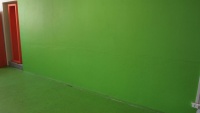
| 
| 
|

| 
| 
|
| croma-key | Camera | Connection Computer = Camera |
| A computer | studiolight | Our Studio is Ready. |
Access
A. Requirements
Here you can read the basic know how that you should already know before you start the OpenGlocalWeb activity:
- Know the basics of ITC.
- Know how to use simple image editor
- Know how to know a browser
- Know the basics on video camera and studio
- Know how to open a pc and how to launch a web browser.
- Know how to light, turn off the computer, keyboard and mouse information to discriminate on the screen.
- Know how to find, move, rename files, create folders.
- Know how to connect a camera to a computer.
- Know and respect the safety instructions related to the use of computer hardware;
- Know how to cooperate with other participants of the activity;
- Know and respect the rules of image rights, intellectual property;
B. Where do we download it? =
To be able to make some of the activities you can find the links to the different software install instructions, but the most of the tools that we use in this toolkit are available on the web.
Web Image editor:
- www.pixlr.com
- www.tuxpaint.org
C. How do we install it?
So you can choose if you want to install the pd-extended patch on you computer http://puredata.info/community/projects/software/pd-extended but we strongly recommend to:
- . Make a copy of the Vision Memory Stick.
- Connect the Memory Stick
- Run it
D. Do you need more help? (manuals, Tutsi LINKS) =
PEDAGOGICAL APROACHES
Educational objectives pursued:
- Reflect on how is connected our local and present moment with other local and different moments. *So Learning on geography and historical and sociological issue of the world.
- Get knowledge and ability at the web by playing.
- Learning to get objectives by collaborating and working on team.
- Get conciseness on the tools using them with educational purposes
- Use tools that youngsters feel near, and that they like.
- Get awareness on their own capacity to communicate, and to express things using these tools.
Teaching value of using open glocal web toolkit:
- By using this toolkit youngster understand better how well satellites allow us to know more about the world, to virtually travel, but we can also become aware on how do this technology is affecting our privacy?
- By using Internet tools we can learn about communication by using a networked system instead of by being part of a vertical one. We won’t be only media spectators. Now we can produce our own content. So they can learn how to express their wishes, support or claims by using open video on the web.
- To use fair competition as much as collaboration and to do an action-reflexion process sot hey can arrive to some conclusions by themselves.
- Global communication skills and ITC skills are being learnt by the same activity. They use web tools but the have to use the communications skills to communicate their ideas using them.
Technical resources necessary to carry out the activity:
What´s else do we need to know?
Further readings
- http://en.wikipedia.org/wiki/Locative_media
- http://en.wikipedia.org/wiki/Computational_thinking
- http://en.wikipedia.org/wiki/Freinet
- http://en.wikipedia.org/wiki/Keyhole_Markup_Language
- http://inventv.wordpress.com/
- http://tools.mozilla.com/
- http://tools.mozilla.com/simple.html
- https://wiki.mozilla.org/Drumbeat/StoneSoup
Usefull information?
A. Author
- Co-creation is the basis on this toolkit!
- Mozilla's and Citilab Stone soup and Labomedia, have started it.
B. License
C. ORG WEB CONTACT
- It could be connecte to another profile dedicated to organitzations.

|
CitilabCitilab is a center for social and digital innovation in Cornella de Llobregat, Barcelona. |

|
LabomediaLabomedia was formed from a desire shared by many organizations to invest the field of digital arts. |