OntologyBrowser
From Vision - Multimedia Education
The ontology browser lets you navigate through the ontology to easily find and identify items in the wiki. Use the Filter Mechanism at the upper left to search for specific entities in the ontology and the filters below each column to narrow down the given results. Initially the flow of browsing is left to right. You can flip the flow by clicking the big arrows between the columns.Press Ctrl+Alt+Space to use auto-completion. (Ctrl+Space in IE)
no inferredproperties of range


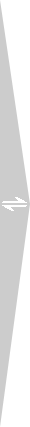
 Instances
Instances