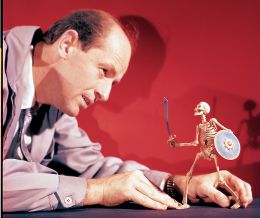Stop Motion
From Vision - Multimedia Education

|
Stop Motion toolkitLets animate something! You can use this toolkit to make a movie where a physically manipulated object appear to move on its own' |
|
What is it?
- Stop Motion - Create a short animated film to tell a story
Field of investigation: Multimedia education
Why we do it?
Educational objectives pursued:
- to stimulate imagination, creativity, building a story
- to master of the art shooting and editing
- to participate in the construction of a collective project, intellectually and emotionally engage in it, be active
- understand the process of creation and particular steps within
- stimulate group cooperation and help in distinguishing and defining various roles adopted by each particular participant during the work
- exercise the patience of the participants while heading towards the pursued aim
- exercise the ability of the educator to motivate the learners
- showcase the possibility of combining art (painted; clayed, crafted) with electronics (lamps; cam; computer) and software (toonloop) in various ways.
Teaching value of a project around the technique of stop motion:
- working with the world of images that is a natural part of children's culture, completing the project should not be too difficult to obtain;
- the participants create the content of the product of which they are used to be just a consumers, this influences their critical thinking and increases awareness;
- motivating children should encourage their involvement and learning;
- many competencies are being exercised simultaneously i.e. mastering the language skills, capabilities in visual arts etc;
- the presentation of the activity is an important factor, it is the main element of the participant’s motivation.
Who can do it?
Information:
- public / age (6-8, 9-11, 12 +), it is good for groups of mixed ages, adds new dimension to the interpretation of the topic
- level of complexity in the implemented activities (easy / intuitive application of basic knowledge, need for specific technical prerequisites)
- time to devote to the activity (one session of 1 hour, half day, full day, activity on the week or month)
- building the TrickBox itself can be part of the workshop also, not only using it
What do we need?
Realization
- We envisage the creation of an animation by using the technique of stop-motion (frame). Children depict a story and take as many photos as necessary to make it alive. The photos are assembled together via software to form a film at a rate of 5 frames every second at least.
- The TrickBox is a fixed place where the “action” that takes places. Using the Stopmotion, Objects (3D) or Drawings (2D) can be animated by moving the Object or changing the drawing in every single picture (frame) that is taken. Combined and strung together in a Programme (Toonloop) the pictures will become a fluent video. The Objects/Drawings will appear as moving/changing fluently by using at least 10 pictures (frames) per second.
Technical resources necessary to carry out the activity:
- a computer
- a digital camera with a tripod and a lighting system or dedicated booster
- software dedicated to video editing type Stopmotion: http://developer.skolelinux.no/info/studentgrupper/2005-hig-stopmotion/
- a plank of wood for support for the staging and the creation of diorama materials (boxes,dolls, Playmobil, clay, Legos …)
To bulid the TrickBox you need:
- Hardware to build the TripBox:
- White Card/Paper;
opti: Lillte srew to fix the cam
- WebCam (easiest option) or PhotoCam or VideoCam, Computer
- Hardware to use TripBox:
- Cardbox;
- Duct Tape/ Doublefaced Tape;
- 2 small lamps (DC powered);
- Scissors 90° metal Angles (2 big, 4 small);
- Free Software to use it:
- Toonloop
- Any free editing
- programme, i.e. ??
Prerequisites for the activity
- the foundations of computer science;
- to understand the light, turn off the computer, keyboard and mouse information to discriminate on the screen;
- to know find, move, rename files, create folders;
- to know how to connect a camera to a computer to retrieve previously captured photos, open them in a chosen software;
- to know how to capture the pictures with a digital camera and manage them from the camera's memory card;
- computer with high performance (capability to cut, paste, edit ...);
- to respect the safety instructions related to the use of computer hardware;
- to be able to cooperate with other participants of the activity;
- to respect the rules of copy rights, intellectual property;
The scenario of basic animation / see map
- establishment and construction of the diorama of an environment into which the characters evolve;
- creating a synopsis from a topic proposed by the adults to guide reflection (to choose from several themes), defining characters and creating a story;
- creating a storyboard;
- technical realization of the characters and scenery;
- achievement scenes and photo shoots
- transfer of the pictures to a computer assembly and integration of generic images and soundtracks.
How we do it?
The implementation of the activity
Installation Kit
a) Files / software
- Stopmotion software type Stopmotion for assembling images together:
- Stopmotion is available in the Ubuntu repositories Lucid or Stop Motion Animator for Windows.
b) Setting up the device
- Principle of the device
- Overall, the principle of a stop motion is to create a movement that is based on immobile elements. Starting with photographing all the images/ parts of a scene and the then scrolling at a certain speed, to give them a sense of movement. The concept is pretty close to the cartoons, but it also has its own characteristics
c) Installation Procedure
- You set your camera in front of your character and you take a first shot. You move according to its movements and actions, regularly taking a new photo. After taking several photographs, you can simply transfer them to a computer, meeting the frequency you want, by using software (see above).
- For information and images must be sufficiently steady for the brain and the inertia of the phenomena pertaining to the vision, the persistence of vision play their roles in the illusion. In cinema, the minimum frequency was set at 12 frames per second. But the standard frequencies are 24 (Cinema), 25 (PAL) or 30 (NTSC) frames per second.
What else we need?
'To understand
To go further in the activity
The words associated form of tag
- Stop motion, animation, media literacy, digital camera, video editing
A brief history test definition (source wikipedia)
A history of stop motion
- http://en.wikipedia.org/wiki/Stop_motion
- http://www.google.com/search?q=stop+motion+histoire&hl=fr&client=ubuntu&channel=fs&prmd=ivns&tbs=tl:1&tbo=u&ei=e8u6TcysHM6w8QPho8DABQ&sa=X&oi=timeline_result&ct=title&resnum=12&ved= 0CGIQ5wIwCw
- http://boingboing.net/2010/11/11/stop-motion-history.html
2 Further Reading
The Wild Animated Film Encyclopedia
The History of French animation
The animation (Stop-Motion) at school
- http://ia89.ac-dijon.fr/tice89/index.php?post/2009/10/10/139-le-cinema-d-animationstop-motion
- http://www.stopmotioncentral.com/articles-5.html
3 Further watching
- http://www.smashingmagazine.com/2008/12/31/50-incredible-stop-motion-videos
- http://www.youtube.com/watch?v=CLUAbkRUvVQ
- http://www.youtube.com/watch?v=_PsrTSAk7F8
- http://www.youtube.com/watch?v=2_HXUhShhmY
- http://www.youtube.com/watch?v=-ZtxHOfmhH4&feature=autoshare
- http://www.youtube.com/watch?v=m9Et7UQh1tg
4 Other techniques
- 2D
- 3D